
Motorized screen lifts in paperless smart conference systems not only enhance the technological sophistication of meeting rooms but also provide a more flexible and efficient meeting experience. So, how should one choose and use a motorized screen lift in such a system?
Size Selection: Choose a screen size appropriate for the room’s dimensions and the number of participants.
Resolution: Opt for a high-resolution screen to ensure clear and detailed display of content.
Brand Selection: Select reputable brands, such as DSPPA’s 5- or 6-inch retractable display monitors, to ensure product quality and after-sales service.
Installation Location: Choose a suitable location that ensures all participants can clearly see the screen content.
Power Connection: Ensure a stable power supply to avoid interruptions during meetings.
Network Connection: Connect to a high-speed, stable network to support wireless screen sharing and other smart features.
Central Control System: Use a central control system for unified management, including one-touch lifting and screen switching.
Touch Control: Operate the lifter through a touch panel for easy user access to various functions.
Remote Control: Enable remote control for convenient meeting preparation and post-meeting cleanup.
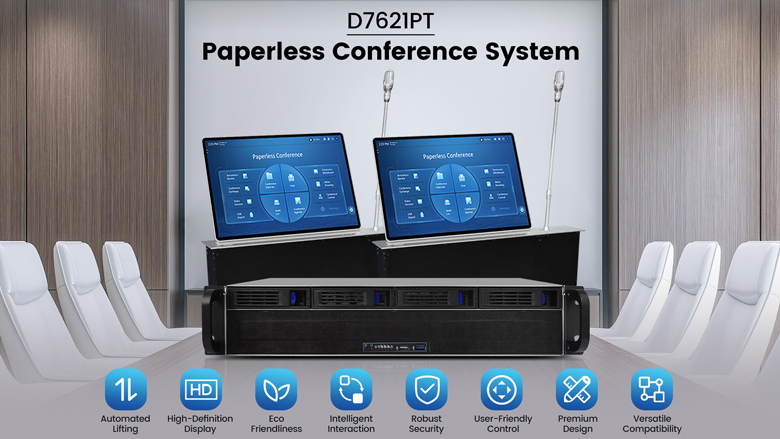
Before using a motorized screen lift, it is essential to understand the safety operation procedures and maintenance guidelines to ensure safe and reliable usage.
Read the Manual Carefully: Before use, thoroughly read the user manual to understand the working principles, operating methods, and safety instructions of the equipment.
Ensure Stability: During operation, the lifter must be in a stable condition. If instability is detected, stop the operation and resolve the issue before continuing.
Pre-Operation Check: Inspect the equipment prior to use. This includes ensuring the power switch is off, confirming there are no large objects in the lifting area, and checking that the control panel is in good condition. After inspection, proceed with equipment testing and calibration.
Smooth Operation: Keep the lifter running smoothly and steadily throughout its operation. Avoid abrupt or overly fast movements to prevent malfunction or loss of control.
Safety Precautions: Implement necessary safety measures during operation. These include wearing a safety harness, arranging surrounding equipment and tools appropriately, and setting up protective barriers and isolation measures around the lifter.
Monitor Equipment Status: Continuously observe the equipment while in use. If any malfunction or fault is detected, stop the machine immediately and perform necessary repairs and maintenance.
Post-Operation Procedure: After completing the operation, promptly disconnect the power, remove the equipment, and clean and organize the work area.
Motorized screen lifts are widely used in various settings, but safety and maintenance procedures must be strictly followed during use. Only by doing so can their reliability and safety be ensured. Therefore, it is essential to carefully read the equipment manual, understand its working principles and safety precautions, and regularly inspect and maintain the equipment. This will help extend the service life of the motorized screen lift and ensure its safe and reliable operation.